|
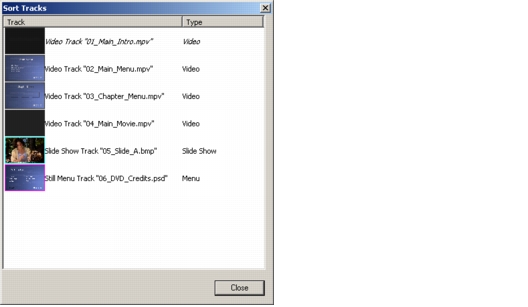
|
The Sort Tracks dialog displays the order in which the Tracks will be written to the DVD, and allows you to change that order, which can reduce seek times between Tracks in complex projects.
The Track order also affects the numbering of chapters by ReelDVD. Chapters within a track are always ordered sequentially; the chapter number counts up from the first track and continues in order through the other tracks in the project.
To access the Sort Tracks dialog, select Sort Tracks from the Track’s menu. Within the dialog, Tracks are re-ordered by clicking and dragging on the thumbnails in the Track list.
Note: The first Track in the list is the Track pointed to by the AutoStart icon in the Storyboard area, and is thereby is defined as the Entry Track for the disc. This track cannot be moved in the Sort Tracks dialog. Use the Storyboard area to designate a different Entry Track if the order of this track must be changed.
|
Sonic Solutions/ Voice: 415.893.8000 Fax: 415.893.8008 info@sonic.com |